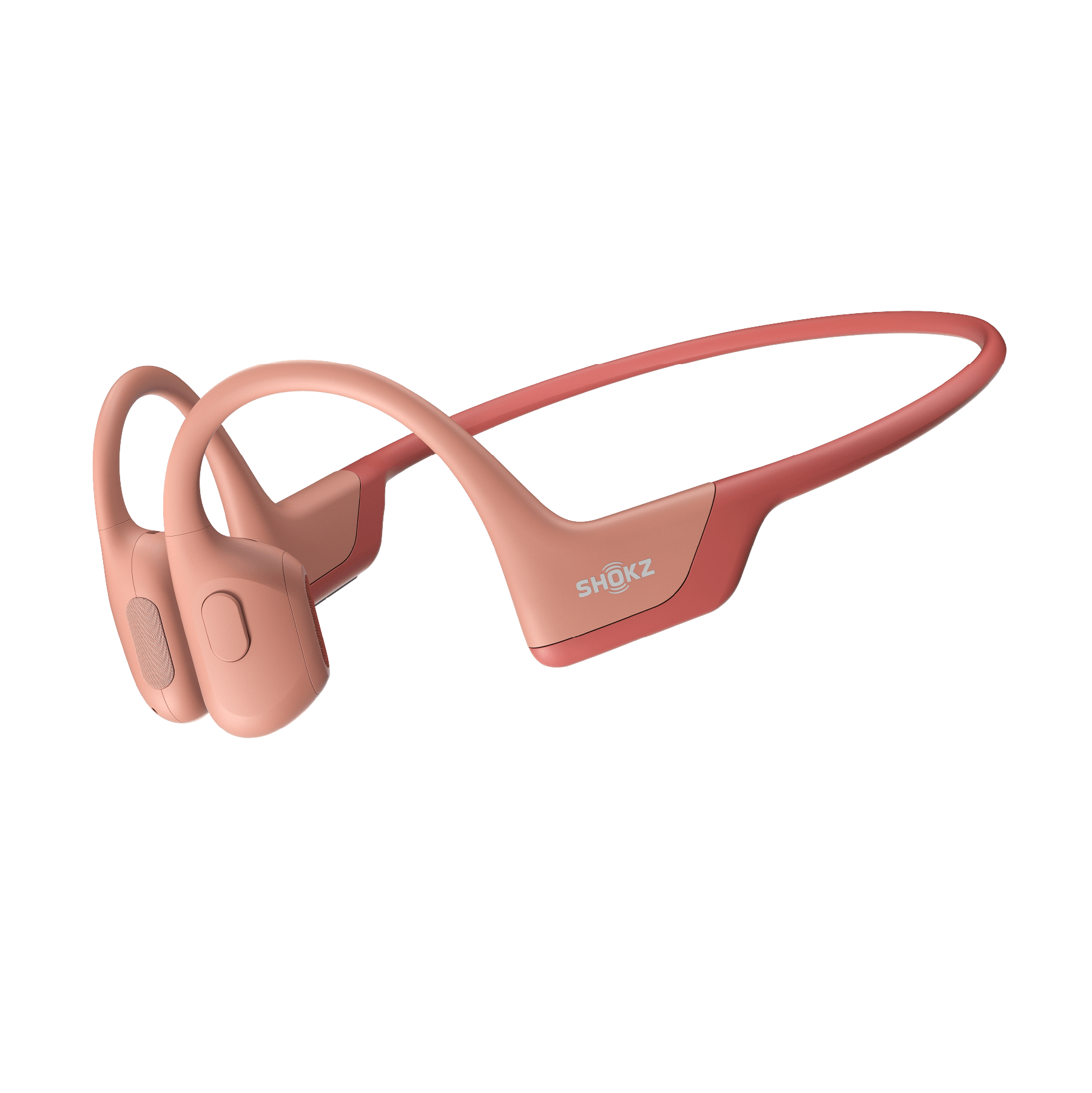At Shokz, we’re always looking for ways to take your listening experience to the next level, whether it’s through groundbreaking technology, or optimizing existing technology. One such feature is Shokz Connect, a powerful desktop application designed to optimize your audio experience. Compatible with both Windows and macOS, this versatile tool offers a range of features to enhance your sound and streamline device management.
Why Shokz Connect?
This powerful desktop application simplifies device management, allowing you to easily monitor battery levels, customize settings to your preferences, and keep your firmware up-to-date. Tailor your sound experience with Standard or Vocal EQ mode settings, ensuring optimal audio quality for every situation. Seamlessly manage your pairing list and connect to your preferred devices with ease, making transitions between different devices effortless.
How to Get Started
1. Download Shokz Connect:
Download for Windows
Download for macOS
2. Install the software:
Follow the on-screen instructions to complete the installation process.

- macOS
Step 1:
Double-click the downloaded dmg file. A pkg file will appear. Double-click this pkg file to start the installation.
Step 2:
Click "Continue", then click "Continue" again.
Step 3:
Next, click "Agree" followed by "Continue".
Step 4:
Click "Install” and wait for the installation to complete.
Step 5:
Finally, click "Close" to finish the installation.
- Windows
Step 1:
Double-click the downloaded installation package to open the setup interface.
Step 2:
Click "Next," review the License Agreement, select "I accept the terms in the license agreement," and click "Next."
Step 3:
If needed, click "Change" to modify the installation location, then click "Next" and then “Next” again to proceed.
Step 4:
Click "Install." Once the installation is complete, click "Next," and finally, click "Finish" to complete the installation.
3. Connect your headset:
Plug your Shokz dongle into your computer's USB port and pair your headset.
4. Explore the features:
Once connected, you can access a variety of features to enhance your audio experience.
By utilizing Shokz Connect, you can unlock the full potential of your Shokz communication headset and enjoy a superior audio experience.
Shokz Connect Features
Shokz Connect offers a wide range of integrated features to help you stay productive and to help boost your efficiency. Here’s a breakdown of everything from sound customization to call management and MultiPoint Pairing:
* Feature availability may vary depending on your specific headset model. All features of the Shokz Connect are fully compatible with OpenMeet UC. However, certain features in Shokz Connect are not supported by the OpenComm2 series headsets.
Customize Your Sound
Shokz Connect allows you to tailor your audio experience to your exact preferences. With a wide range of customization options, you can fine-tune your sound to suit your unique needs and preferences.
Sound Prompt Customization:
· Type: Choose from Voice, Tone, or Off to suit your listening habits.
· Language: Select from English, Chinese, Korean, Japanese, German, French, or Spanish (on OpenMeet UC) to receive audio prompts in your preferred language.
· Volume: Adjust the volume level to your comfort, ensuring clear and audible notifications without being disruptive.
Button sounds:
Enable or disable button sounds to minimize distractions and create a more focused listening environment.
EQ settings:
· Standard Mode: Ideal for everyday use, providing a balanced and well-rounded audio experience.
· Vocal Booster Mode: Enhances voice clarity for crystal-clear conversations, perfect for business calls or online meetings.

By fine-tuning these settings, you can optimize your audio experience for any scenario.
Seamless Call Management
With features like automatic call rejection, a busy light indicator, and mute reminder tones, Shokz Connect ensures you stay focused and avoid interruptions during important conversations. These features work together to create a more professional and productive calling experience.
Automatically reject new calls:
Shokz Connect can effectively block incoming calls, preventing distractions during crucial discussions. This allows you to maintain focus and stay engaged without worrying about interruptions.
Busy Light Indicator:
This indicator serves as a visual cue for your colleagues, clearly signaling when you are engaged in a call. It effectively helps to minimize distractions in your workspace, allowing you to focus on your conversation while ensuring that others are aware of your status.
Mute reminder tone:
Stay vigilant about the status of your microphone with regular reminder tones that help you remain engaged and prepared for conversations. These tones serve as gentle nudges, alerting you to whether your microphone is muted or active, ensuring that you can seamlessly contribute to discussions without missing a beat.
Monitor and Maintain Your Device
Stay informed about your headset's status and ensure optimal performance with Shokz Connect's device management features. Monitor your headset's battery level in real-time to avoid unexpected power outages and plan your day accordingly. Conserve battery life by setting a specific idle time before your headset automatically powers off. Additionally, access essential device information like your serial number and regulatory certifications for easy reference and troubleshooting.
Battery monitoring:
Keep track of your headset's battery level to avoid unexpected power outages.
Auto sleep:
Conserve battery life by setting a specific idle time before your headset automatically powers off.
Device information:
Access essential details like your device's serial number and regulatory certifications for easy reference.

Effortless Device Pairing and Switching
Shokz Connect simplifies your device pairing experience, making it easier than ever to connect and switch between multiple devices. With MultiPoint Pairing, you can connect to two devices simultaneously and effortlessly switch between them as needed. View and edit your paired devices, reconnect to previously paired devices, and delete unnecessary records with just a few clicks. Add new devices to your pairing list with a simple one-click setup, streamlining the pairing process.
MultiPoint Pairing:
Connect to two devices simultaneously and switch between them effortlessly.
Paired devices:
View, edit, and delete paired devices for easy management.
Add available new devices:
Quickly add new devices to your pairing list with a simple one-click setup.
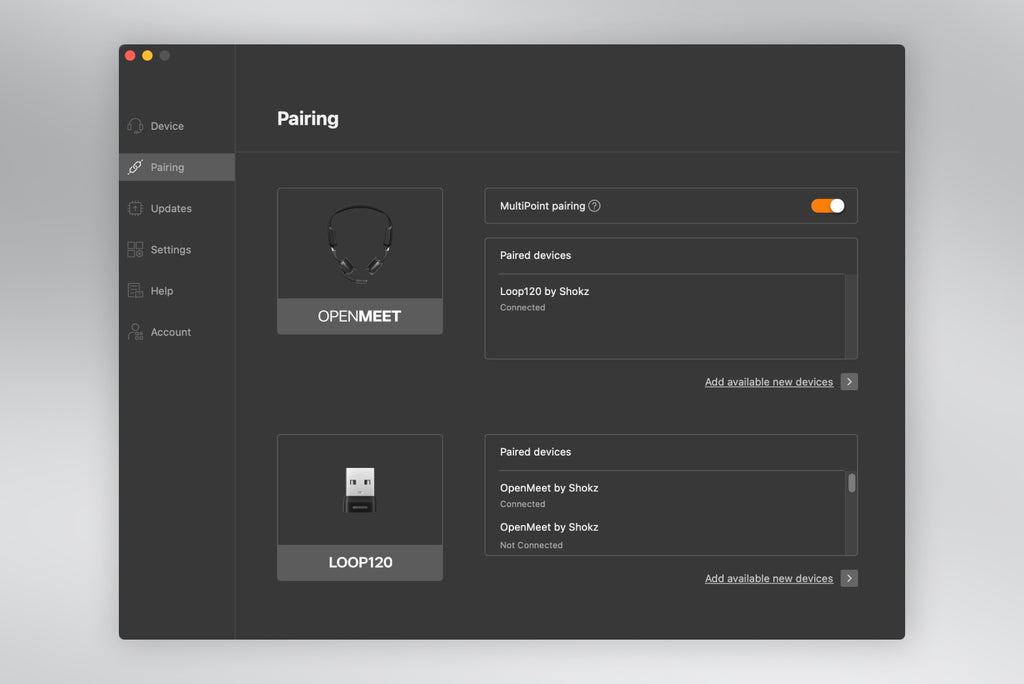
Stay Up-to-Date with the Latest Features
Ensure your Shokz communication headset always performs at its best by keeping it updated with the latest firmware. Shokz Connect makes it easy to check for and install firmware updates, delivering new features, critical security patches, and performance improvements to your device.
Compatibility and Important Notes
Shokz Connect is designed to work seamlessly with a variety of Shokz communication headsets and PC operating systems. Here are some important details to keep in mind:
Supported PC operating systems:
· Windows 10 or later (32-bit and 64-bit)
· macOS 10.15 or later
Supported Shokz products:
· Headsets: OpenComm2 UC, OpenComm2 UC 2025 Upgrade, OpenMeet UC
Important notes:
· Official dongle: Use only the official Shokz Dongle for optimal connectivity.
· Device pairing: Ensure your dongle is paired with your headset before using Shokz Connect. Click here to view the pairing instructions.
· App compatibility: Android Shokz App users cannot simultaneously configure their headset using both the app and Shokz Connect.
· Account limitations: Each Shokz account can log in to one Shokz Connect and one Shokz App simultaneously
Conclusion
Shokz Connect offers a comprehensive suite of features to elevate your Shokz communication headset experience. From customizable audio settings to seamless device management, this powerful desktop application empowers you to tailor your sound, optimize your calls, and keep your device up-to-date. By leveraging the full potential of Shokz Connect, you can unlock a new level of convenience and audio performance.