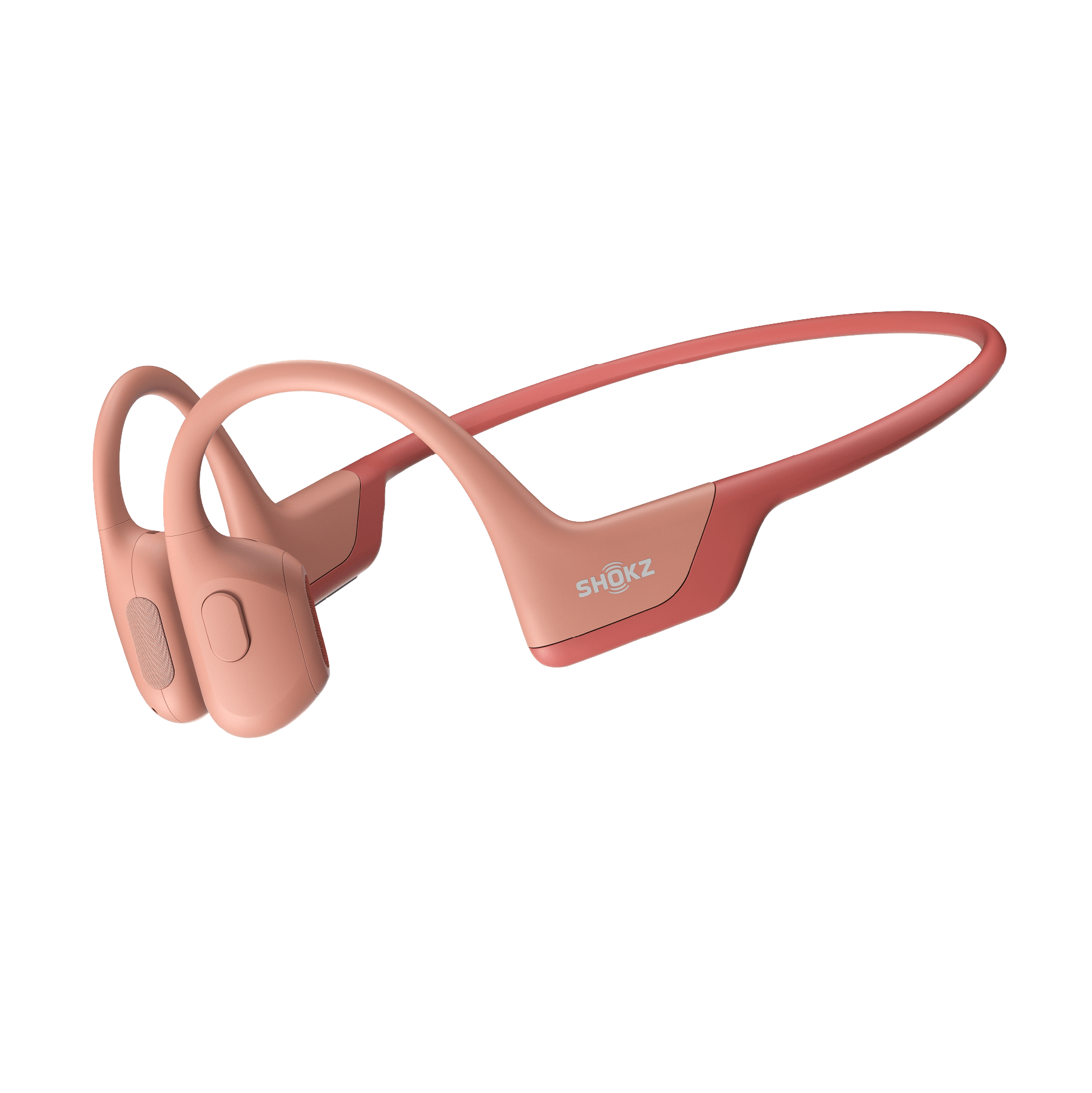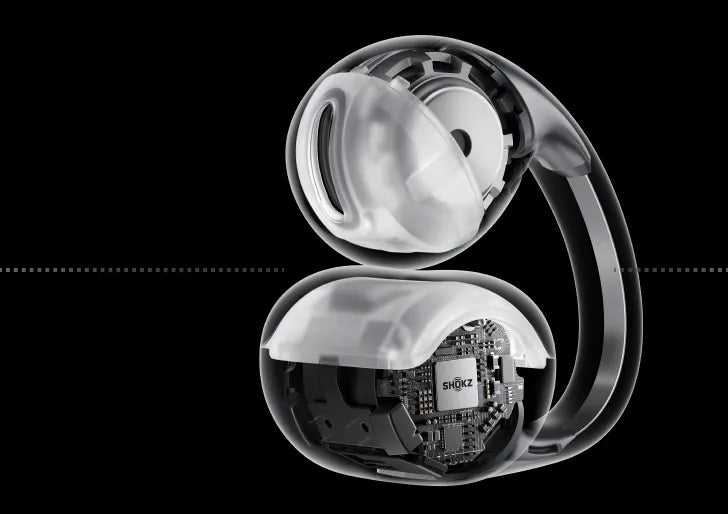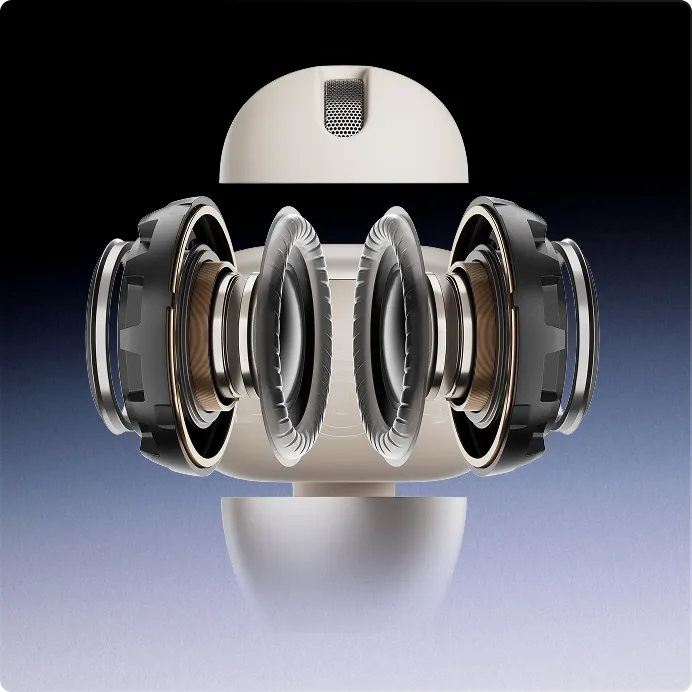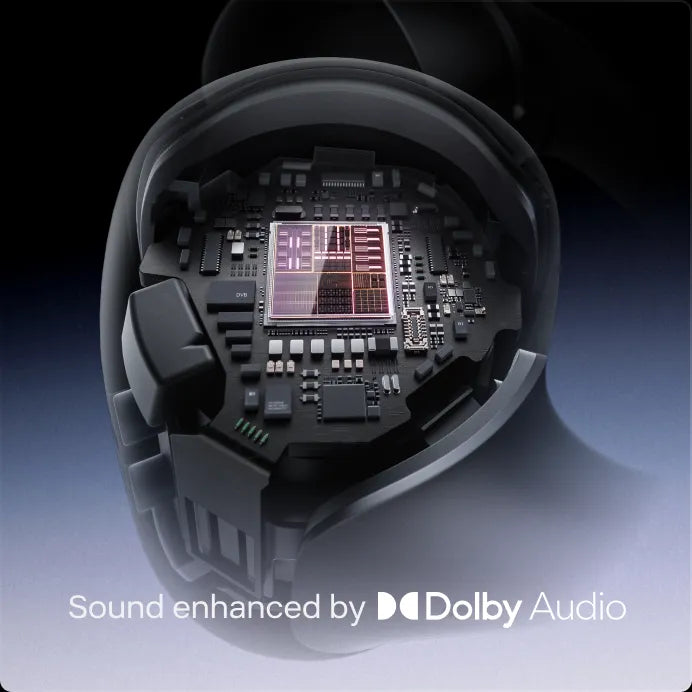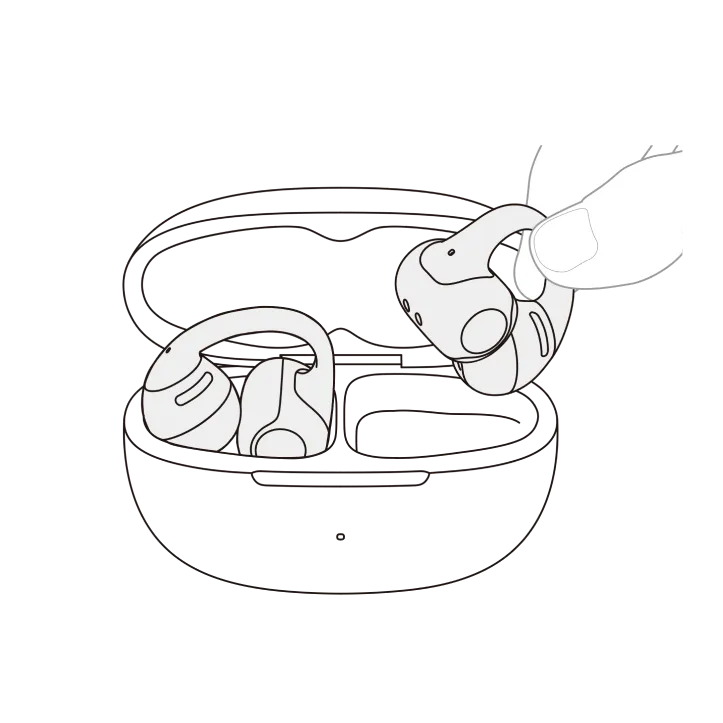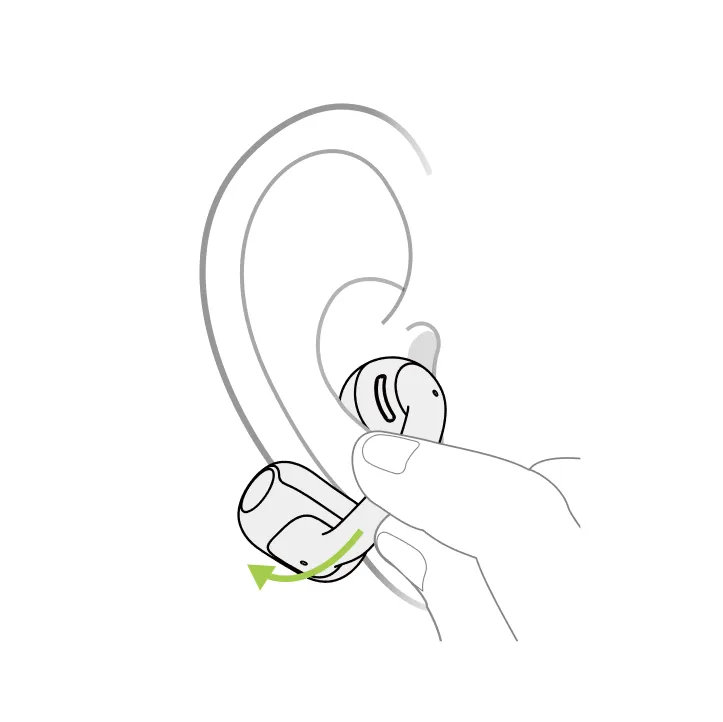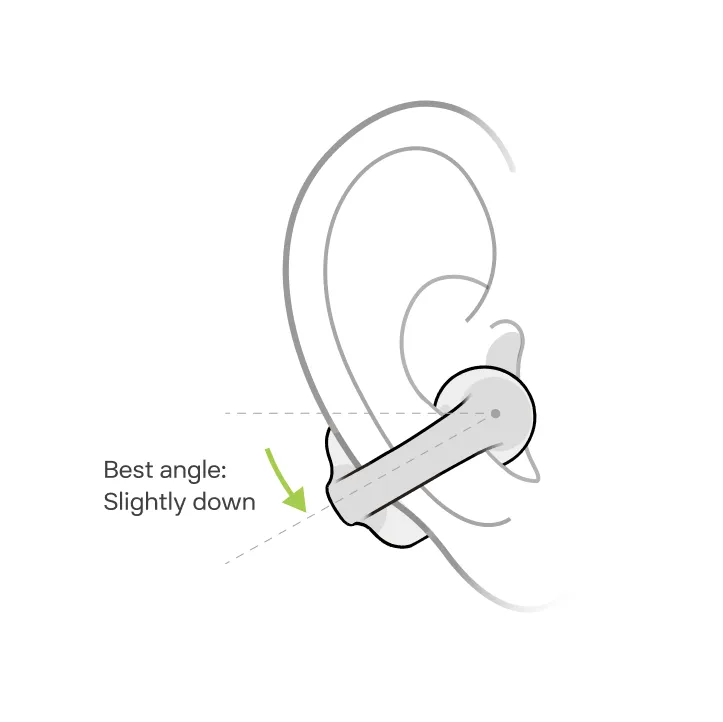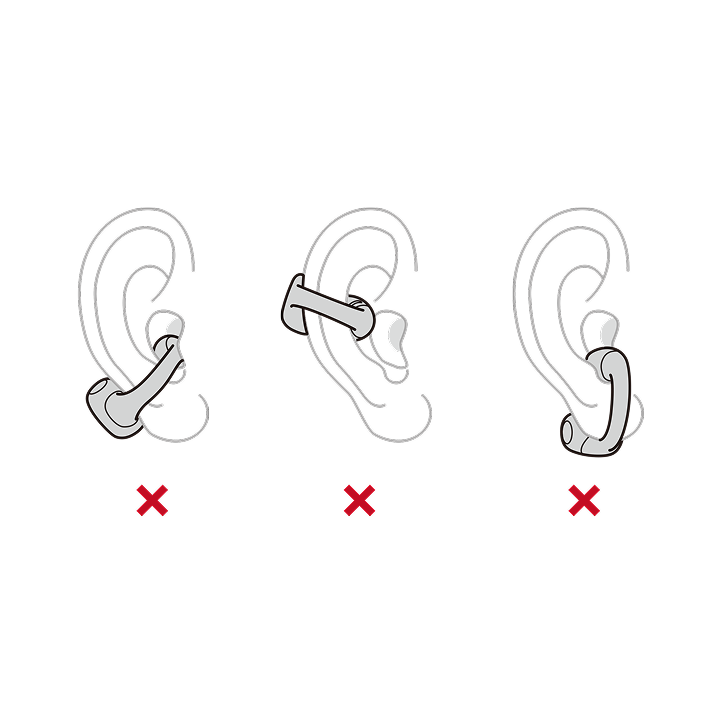OPENDOTS ONE OpenDots ONE
- Open-Ear Clip-On Design
- Secure Fit & Lightweight Comfort (6.5g)
- Premium Sound Experience with Dolby Audio
- Up to 40 Hours of Listening & Wireless Charging

2 hours of listening time.
Supports Qi-certified wireless charging.
Versatile Sound for Every Moment.
What's In The Box
Which Product Is Right For You?










Product
Basic Information
Basic Information
Technology
Technology
DirectPitchTM Technology
DirectPitchTM Technology
9th Generation Bone Conduction Technology
10th Generation Bone Conduction Technology
8th Generation Bone Conduction Technology
7th Generation Bone Conduction Technology
7th Generation Bone Conduction Technology
8th Generation Bone Conduction Technology
7th Generation Bone Conduction Technology
7th Generation Bone Conduction Technology
7th Generation Bone Conduction Technology
7th Generation Bone Conduction Technology
10th Generation Bone Conduction Technology
DualBoost™ Technology
DualBoost
+ DirectPitch 2.0™
+ Dolby Audio
DualBoost™ Technology
2 Drivers
Dolby Audio
DirectPitchTM Technology
DirectPitchTM Technology
9th Generation Bone Conduction Technology
10th Generation Bone Conduction Technology
8th Generation Bone Conduction Technology
7th Generation Bone Conduction Technology
7th Generation Bone Conduction Technology
8th Generation Bone Conduction Technology
7th Generation Bone Conduction Technology
7th Generation Bone Conduction Technology
7th Generation Bone Conduction Technology
7th Generation Bone Conduction Technology
10th Generation Bone Conduction Technology
DualBoost™ Technology
DualBoost
+ DirectPitch 2.0™
+ Dolby Audio
DualBoost™ Technology
2 Drivers
Dolby Audio
Battery Life
Battery Life
Earbuds: Up to 7 hours of listening time with a single charge
Earbuds with Charging Case: Up to 28 hours of listening time
Earbuds: Up to 6 hours of listening time with a single charge
Earbuds with Charging Case: Up to 28 hours of listening time
10 hours
12 hours
8 hours
6 hours
8 hours
9 Hours with Bluetooth
6 Hours with MP3
16 hours
16 hours
16 hours
16 hours
14 Hours of Talk Time
15 Hours of Listen Time
Earbuds: Up to 11 hours of listening time with a single charge
Earbuds with Charging Case: Up to 48 hours of listening time
OpenFit 2+: Up to 11 hours of listening time with a single charge
OpenFit 2+ with Charging Case: Up to 48 hours of listening time
10 Hours
(40 Hours with Charging Case)
Earbuds: Up to 7 hours of listening time with a single charge
Earbuds with Charging Case: Up to 28 hours of listening time
Earbuds: Up to 6 hours of listening time with a single charge
Earbuds with Charging Case: Up to 28 hours of listening time
10 hours
12 hours
8 hours
6 hours
8 hours
9 Hours with Bluetooth
6 Hours with MP3
16 hours
16 hours
16 hours
16 hours
14 Hours of Talk Time
15 Hours of Listen Time
Earbuds: Up to 11 hours of listening time with a single charge
Earbuds with Charging Case: Up to 48 hours of listening time
OpenFit 2+: Up to 11 hours of listening time with a single charge
OpenFit 2+ with Charging Case: Up to 48 hours of listening time
10 Hours
(40 Hours with Charging Case)
Charge Time
Charge Time
Charge the earbuds with the charging case: 1 hour
Empty case with charging cable: 2 hours
Charge the earbuds with the charging case: 1 hour
Empty case with charging cable: 2 hours
1 hour
1 hour
1.5 hours
2 hours
2 hours
1.5 hours
1 hour
1 hour
1 hour
1 hour
1.5 hours
Charge the earbuds with the charging case: 60 minutes
Empty case with charging cable: 100 minutes
Charge the earbuds with the charging case: 60 minutes
Empty case with charging cable: 100 minutes
For Earbuds: 1 Hour
For Charging Case:
2 Hours (Wired Charging)
4 Hours (Wireless Charging)
Charge the earbuds with the charging case: 1 hour
Empty case with charging cable: 2 hours
Charge the earbuds with the charging case: 1 hour
Empty case with charging cable: 2 hours
1 hour
1 hour
1.5 hours
2 hours
2 hours
1.5 hours
1 hour
1 hour
1 hour
1 hour
1.5 hours
Charge the earbuds with the charging case: 60 minutes
Empty case with charging cable: 100 minutes
Charge the earbuds with the charging case: 60 minutes
Empty case with charging cable: 100 minutes
For Earbuds: 1 Hour
For Charging Case:
2 Hours (Wired Charging)
4 Hours (Wireless Charging)
Sweat & Water Resistant
Sweat & Water Resistant
Earbuds: IP54 Water-Resistant
Charging case: Not waterproof
Earbuds: IP54 Water-Resistant
Charging case: Not waterproof
IP55 Sweatproof
IP55 Sweatproof
IP67 Waterproof (Not for swimming)
IP55 Sweatproof
IP68 Waterproof
IP68 Waterproof
IP55 Sweatproof
IP55 Sweatproof
(Against Splashing Water)
IP55 Sweatproof
(Against Splashing Water)
IP55 Sweatproof
(Against Splashing Water)
/
IP55 Sweatproof
IP55 Sweatproof
IP54 Sweatproof
Earbuds: IP54 Water-Resistant
Charging case: Not waterproof
Earbuds: IP54 Water-Resistant
Charging case: Not waterproof
IP55 Sweatproof
IP55 Sweatproof
IP67 Waterproof (Not for swimming)
IP55 Sweatproof
IP68 Waterproof
IP68 Waterproof
IP55 Sweatproof
IP55 Sweatproof
(Against Splashing Water)
IP55 Sweatproof
(Against Splashing Water)
IP55 Sweatproof
(Against Splashing Water)
/
IP55 Sweatproof
IP55 Sweatproof
IP54 Sweatproof
Weight
Weight
Earbuds: 8.3g ± 0.2g
Charging case: 57g ± 1g
Earbuds: 8.7g ± 0.2g
Charging case: 56.4g ± 2g
29 g
30.3 ±0.5g
26 g
29 g
30 g
27.3 g
35g
35g+2.1g
35g
35g + 2.1g
78 ± 1 g
Earbuds: 9.4g ± 0.2g
Charging case: 53g ± 2.0g
Earbuds: 9.4g ± 0.2g
Charging case: 56g ± 2.0g
Earbuds: 6.5 g ± 0.2 g
Charging Case: 39 g ± 2 g
Total Weight: 52 g ± 2.4 g
Earbuds: 8.3g ± 0.2g
Charging case: 57g ± 1g
Earbuds: 8.7g ± 0.2g
Charging case: 56.4g ± 2g
29 g
30.3 ±0.5g
26 g
29 g
30 g
27.3 g
35g
35g+2.1g
35g
35g + 2.1g
78 ± 1 g
Earbuds: 9.4g ± 0.2g
Charging case: 53g ± 2.0g
Earbuds: 9.4g ± 0.2g
Charging case: 56g ± 2.0g
Earbuds: 6.5 g ± 0.2 g
Charging Case: 39 g ± 2 g
Total Weight: 52 g ± 2.4 g
Materials
Materials
Earbuds: PC, Silicone
Charging case: PC
Earbuds : Plastic, Silicone, Stainless steel
Charging case: Plastic
Silicone, Plastic,
Nickel-titanium alloy
Silicone, Plastic,
Nickel-titanium alloy
Silicone, Plastic,
Nickel-titanium alloy
Titanium Headband Polycarbon Ear Hook
Silicone, Plastic,
Nickel-titanium alloy
Silicone, Plastic,
Nickel-titanium alloy
Full Titanium
Full Titanium
Full Titanium
Full Titanium
Stainless Steel,
Silicone, Plastic
Earbuds: PC, Ultra-Soft Silicone™ 2.0
Charging case: PC
Earbuds: PC, Ultra-Soft Silicone™ 2.0
Charging case: PC
Earbuds: Plastic, Silicone, Stainless Steel
(Steel Mesh)
Charging case: Plastic, Stainless Steel
Earbuds: PC, Silicone
Charging case: PC
Earbuds : Plastic, Silicone, Stainless steel
Charging case: Plastic
Silicone, Plastic,
Nickel-titanium alloy
Silicone, Plastic,
Nickel-titanium alloy
Silicone, Plastic,
Nickel-titanium alloy
Titanium Headband Polycarbon Ear Hook
Silicone, Plastic,
Nickel-titanium alloy
Silicone, Plastic,
Nickel-titanium alloy
Full Titanium
Full Titanium
Full Titanium
Full Titanium
Stainless Steel,
Silicone, Plastic
Earbuds: PC, Ultra-Soft Silicone™ 2.0
Charging case: PC
Earbuds: PC, Ultra-Soft Silicone™ 2.0
Charging case: PC
Earbuds: Plastic, Silicone, Stainless Steel
(Steel Mesh)
Charging case: Plastic, Stainless Steel
Launch Time
Launch Time
2023.06
2024.06
2024.06
2022.01
2024.08
2019.07
2020.09
2019.07
2023.09
2025.06
2025.01
2025.06
2025.01
2025.01
2025.09
2025.06
2023.06
2024.06
2024.06
2022.01
2024.08
2019.07
2020.09
2019.07
2023.09
2025.06
2025.01
2025.06
2025.01
2025.01
2025.09
2025.06
Customer Reviews
FAQ
Product
Using guide
Comparison
Shokz App
Is OpenDots ONE a bone conduction headphone?
OpenDots ONE doesn’t use bone conduction technology. Instead, it features air conduction technology combined with DirectPitch™ technology and an open-ear design.
Does OpenDots ONE come in different sizes?
Currently, OpenDots ONE is available in a universal size. The flexible nickel-titanium JointArc design ensures a comfortable and secure fit for various ear shapes.
Is OpenDots ONE sweat-resistant?
Yes, with an IP54 water resistance rating, the OpenDots ONE can handle light rain and sweat, allowing you to keep the music going in various conditions.
What’s the battery life of OpenDots ONE?
Under ideal conditions, OpenDots One can offer up to 10 hours of music time or 6.3 hours of calling time with a single charge, and 40 hours of music time or 25 hours of calling time with the charging case. At the maximum volume, it can offer 7 hours of music time and 5.5 hours of calling time.
What is Dolby Audio?
Dolby Audio creates a more realistic and engrossing sound experience, allowing you to immerse yourself deeper, hear more, and feel more. Dolby Audio is off by default and needs to be enabled in the Shokz app.
Can I use a wireless charger from another brand to charge my OpenDots ONE?
Any wireless charger that supports the Qi standard should work. If you’re unsure, you can check with the retailer where you purchased the charger for more details.
Does OpenDots ONE have noise cancellation?
Unlike traditional earbuds, OpenDots One are designed with open-ear style, which doesn’t include speakers with noise cancellation capabilities. This means that external sounds can’t be completely blocked out. The open-ear design allows for the enjoyment of music while staying aware of your surroundings. However, the earbuds are equipped with advanced AI noise cancellation technology to ensure high-quality calls.
How to wear OpenDots ONE?
Place the ball-shaped speaker against the inner ridge of your ear and the cylindrical battery compartment behind your ear. Then adjust the earbuds for a secure and comfortable fit.
Can OpenDots ONE be used with a single earbud?
Yes, you can listen to music or take calls with one earbud. However, some Shokz App features, such as firmware updates, may be limited when using only one earbud.
Can OpenDots ONE be worn with accessories like glasses, hats, and earrings?
Yes, the OpenDots ONE is designed to fit comfortably and securely in your ear without interfering with most glasses, hats, or earrings.
How to charge my OpenDots ONE?
You can use a USB-C charging cable, or place the charging case at a wireless charging pad.
How to pair my OpenDots ONE?
1. Place both earbuds back into the charging case and keep the cover open.
2. Press and hold the function button on the charging case for at least 3 seconds, until the indicator light blinks orange and green alternately.
3. Turn on Bluetooth and select ‘OpenDots One by Shokz’.
Can OpenDots ONE connect to more than one Bluetooth device?
Yes. OpenDots One has the multipoint pairing feature. This allows them to connect to two source devices at the same time and seamlessly switch between the two devices.
You can simply connect to two Bluetooth devices via Shokz App:
a. Start by connecting the earbuds to your first device via Bluetooth, then open the Shokz App. Select the “MultiPoint Pairing” option.
b. On the pop-up page, confirm to open the "MultiPoint Pairing” function.
c. Select “Connect to the Second Device” and follow the instructions to connect with the second device.
d. Your earbuds are now connected to two devices. You can manage their Bluetooth connections easily through the Shokz App.
Does OpenDots ONE support track skipping (next/previous track)?
Yes. You can enable this feature in the Shokz App (App version 5.5.3 and firmware version V_06 or later). By default, it’s turned off — just go to: Settings > Customize Touch Controls . Then assign “Next Track” or “Previous Track” to your preferred gesture (Triple Tap or Long Press).
What are the differences between Shokz Bone Conduction and TWS products?
● Bone Conduction Series: Focused on sports users, these headphones provide secure, comfortable, and stable wear during intense activities. Compared to TWS, bone conduction headphones excel in stability, ease of wear, waterproofing, sweat resistance, button functionality, and battery life.
● Open-Earbuds TWS Series: These are designed for everyday use across all scenarios, including home, office, and workouts. Open-Earbuds feature an open, comfortable, and stable fit without in-ear design, offering advantages in comfort, portability, and sound quality.
What are the differences between OpenDots ONE and OpenFit 2?
a. OpenDots ONE features an ear-clip design, which makes it smaller, lighter and more portable.
b. OpenDots ONE offers up to 40 hours of battery life with the charging case; OpenFit 2 offers up to 48 hours with the charging case.
c. OpenDots ONE supports both wired and wireless charging.
d. OpenDots ONE earbuds are left-right interchangeable.
Do I need to download an App to use OpenDots ONE?
While OpenDots ONE works seamlessly without an app, downloading the Shokz App is recommended for an enhanced experience. The App offers a variety of features, including Dolby Audio toggle, customizable sound modes, dual-device connection, battery status display, touch control customization,wear detection toggle, left-right earbud swap, prompt volume adjustment, firmware updates, and more.
What is Smart Wear Detection? How can it be activated?
Smart Wear Detection allows the earbuds to automatically detect whether they are being worn and will play or pause audio accordingly. You can enable or disable this feature in the Shokz App. Before using, ensure that your earbuds are successfully connected to your phone, then open the Shokz App. After opening the app, tap the settings icon in the top-right corner, then select "Settings" > "Smart Wear Detection" to toggle this feature on or off.
How can OpenDots ONE connect to two devices simultaneously?
a. Start by connecting the earbuds to your first device via Bluetooth, then open the Shokz App. Select the "MultiPoint Pairing" option.
b. On the pop-up page, confirm that the MultiPoint Pairing feature is enabled.
c. Select “Connect to the Second Device”and follow the instructions to connect to the second device.
d. Your earbuds are now connected to two devices, and you can easily manage their Bluetooth connections through the Shokz App.