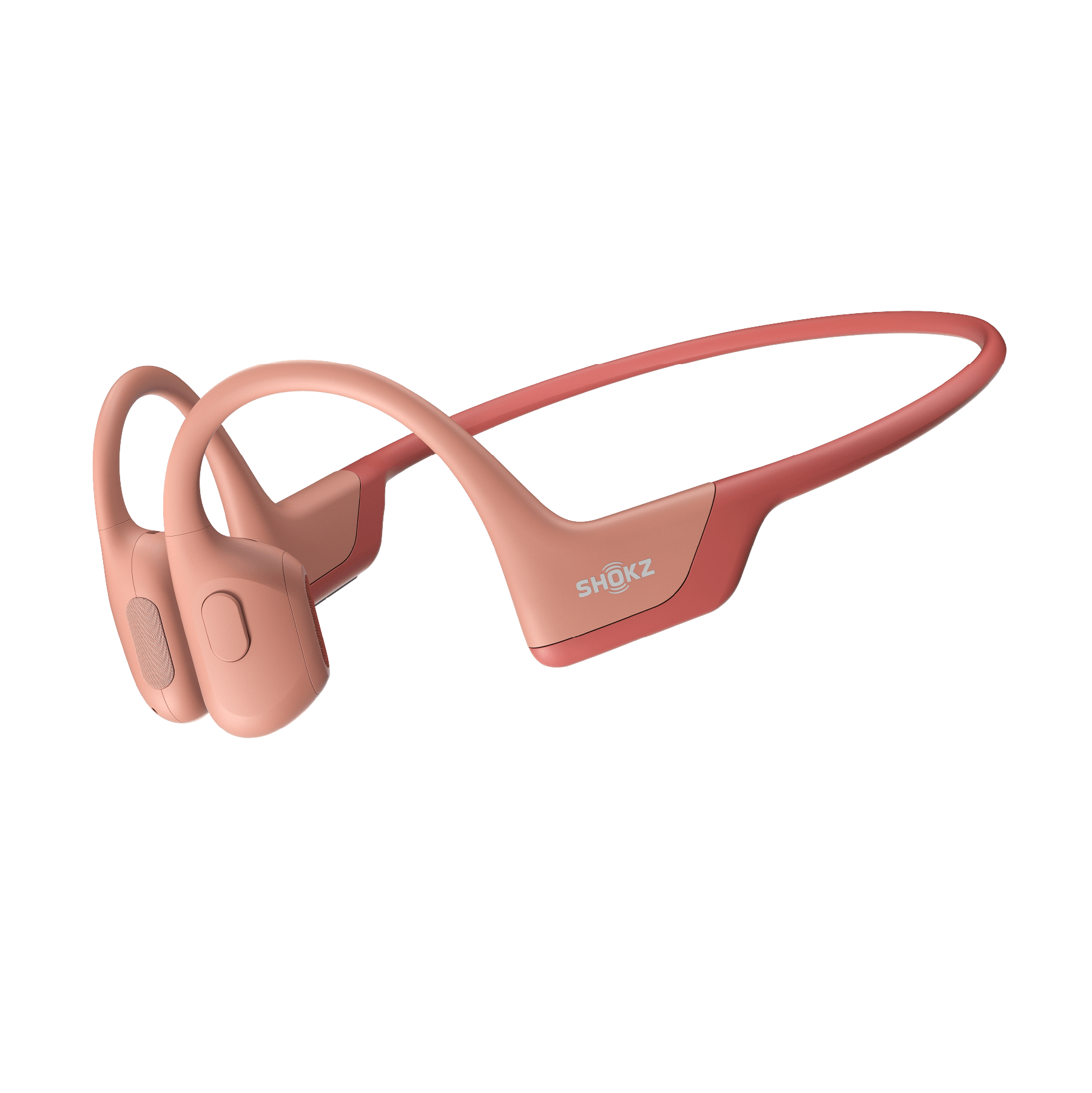Go wireless and play freely. Whether you’re in Toronto building your dream island in Animal Crossing or managing your hockey team in NHL 25, the right headset brings clear sound, a stable connection, and lasting comfort. Here’s how to find the best wireless gaming headphones in Canada.
Key Features before Buying the Best Headphones for Gaming
Before picking your next headset, take a moment to look beyond the branding. The specs can tell you whether it’s just decent or truly one of the best headphones for gaming.
Connection Type (Low Latency)
For gaming, low latency is key. While traditional Bluetooth can cause minor delays, many modern wireless models now include improved codecs and stable connections.
Works With Different Devices (PC, PlayStation, Xbox, Switch, Mobile)
A versatile headset should switch between platforms easily, so always confirm native compatibility with your main console.
Microphone Quality
In team-based or high-focus games, clear communication often makes the difference. The best gaming headphones include noise-cancelling microphones that provide crisp, consistent voice pickup.
Audio Performance
Sound precision can win matches. The best headphones for gaming deliver balanced, detailed audio clear enough to catch footsteps, reloads, or even distant vehicles.
Battery Performance
The best wireless gaming headphones offer more than six hours of playtime and include quick-charging features to keep your sessions running smoothly.
Best Wireless Headphones for Gaming (Budget, Mid, Pro)
Low-latency headsets excel in fast-action games, while Shokz strikes a balance between comfort, portability, and compatibility. For players who prefer relaxed or story-driven games, it delivers a more effortless listening experience, one worth exploring further.
Budget Picks (Essentials First)
A good budget headset should be dependable, comfortable, and simple to use. Shokz OpenRun strikes that balance perfectly, offering a lightweight open-ear option for gamers who prioritize comfort and awareness while playing casually.
Powered by Bluetooth 5.1 and bone conduction technology, OpenRun connects easily to PCs, consoles, and mobile devices that support Bluetooth audio. While Bluetooth connections may introduce a small delay compared with dedicated low-latency wireless systems, OpenRun delivers consistent, clear sound that’s well-suited for casual and immersive single-player sessions.
Highlights:
-
Comfort-Driven: Ergonomic design follows the natural curve of your ears, staying secure and comfortable even during long gaming sessions.
-
Focused Sound: PremiumPitch™ 2.0+ technology keeps dialogue and effects clear, enhancing your overall gaming awareness.
-
Long Battery Life: Up to 8 hours of continuous playtime, with quick-charge support to keep you going after short breaks.
Mid-Range Sweet Spot (Wireless, Better Mic/Comfort)
Mid-range gaming headphones balance clear sound, stable wireless performance, and improved microphone quality. Shokz OpenFit 2 offers a great blend of these traits, ideal for players who enjoy both gaming and music in a comfortable, open-ear design.
Equipped with Bluetooth connectivity and Dolby Audio, OpenFit 2 delivers immersive, spatial sound for story-driven titles or relaxed multiplayer sessions. While Bluetooth inherently carries a slight latency compared with specialized gaming earphones, it’s perfectly suited for simulation, puzzle, management, or immersive single-player story games, offering stable connectivity and clear audio for a smooth, enjoyable experience.
Highlights:
-
Advanced Dual Mics: Dual noise-cancelling microphones ensure your voice comes through clearly, even in active environments.
-
Ultra-Lightweight: Each earbud weighs just 9.4 grams, keeping you comfortable through marathon gaming or streaming sessions.
-
Long Battery Life: Up to 11 hours of use on a single charge for uninterrupted enjoyment.
Pro/Flagship Tier (Lowest Latency, Premium Mic)
High-end gaming headphones combine premium comfort, advanced audio technology, and reliable wireless performance. Shokz OpenMeet brings that to life with its open-ear design—ideal for gamers who want immersive sound while staying aware of their surroundings.
Using Bluetooth 5.4 with a stable long-range connection, OpenMeet ensures a smooth, responsive experience for most gaming and communication scenarios. While Bluetooth technology naturally involves minimal latency, the dual conduction system—bone and air conduction—enhances spatial detail and realism, creating an immersive experience ideal for story-driven or party games where atmosphere and connection matter most.
Highlights:
-
Dual Conduction Sound: Combines bone and air conduction to create clear, detailed audio with a natural sense of space.
-
Long Battery Life with Fast Charge: Up to 15 hours of playtime, with a 5-minute quick charge providing 2 extra hours of use.
-
Stable Wireless Performance: Bluetooth 5.4 maintains a strong connection up to 30 meters, ideal for flexible setups.
Tips for Using the Best Headphones for Gaming and Music Safely
While gaming with your wireless headphones is fun, protecting your hearing is just as important. Here are a few key tips for safe listening, especially when using your new headset.
Use Your Device's Built-in Protections
Many consoles and PC systems include built-in volume limiters. Enable these settings to prevent accidental spikes in volume that could reach unsafe levels.
Take Breaks Between Matches
Give your ears time to rest. Even a few minutes of quiet between games helps them recover and prevents fatigue. Stand up, stretch, and grab a drink of water before your next round.
Consider the Environment When Listening
If you’re using wireless headphones for gaming in a noisy place, you may be tempted to turn the volume up too high. Try using open-ear headphones instead, which let you hear clearly while staying aware of your surroundings.
Be Cautious with Sudden Loud Sounds
Lower or disable in-game chat volume before joining a session. Unexpected loud noises can be startling and potentially harmful. If your headset or game offers audio compression, enable it to help balance sudden sound peaks.
Frequently Asked Questions
Can I charge and play wireless headphones at the same time?
Yes. Most modern wireless gaming headphones can be used while charging through a USB cable. However, some models only support this in wired mode, so check before use if you depend on a 2.4GHz low-latency connection.
Are there wireless headphones that work on every platform?
Very few headsets work natively with every major system (PC, PS, Xbox, Switch, Mobile). Before buying, check which devices you use most and choose headphones made for that platform.
How do I avoid connection drops or interference with wireless headsets?
Keep your paired device close, avoid thick walls or large metal objects in between, and limit other Bluetooth devices nearby. This helps maintain a strong and consistent connection.
Can I use wireless gaming headphones for video calls and meetings?
Absolutely. The same clear microphones and ergonomic designs that make wireless gaming headphones great for play also make them ideal for work meetings and video calls.
Final Thoughts
Choosing the right headset means finding the right balance between latency, device compatibility, comfort, and budget. Whether you prefer an ultra-low-latency model for competitive PC gaming or an open-ear design for casual, comfortable play, there is a perfect fit waiting for you. Investing in good wireless headphones for gaming is more than a tech choice. It’s an investment in your enjoyment, performance, and overall audio experience. Enjoy the freedom that wireless gaming brings.
Author Information

guides on shokz