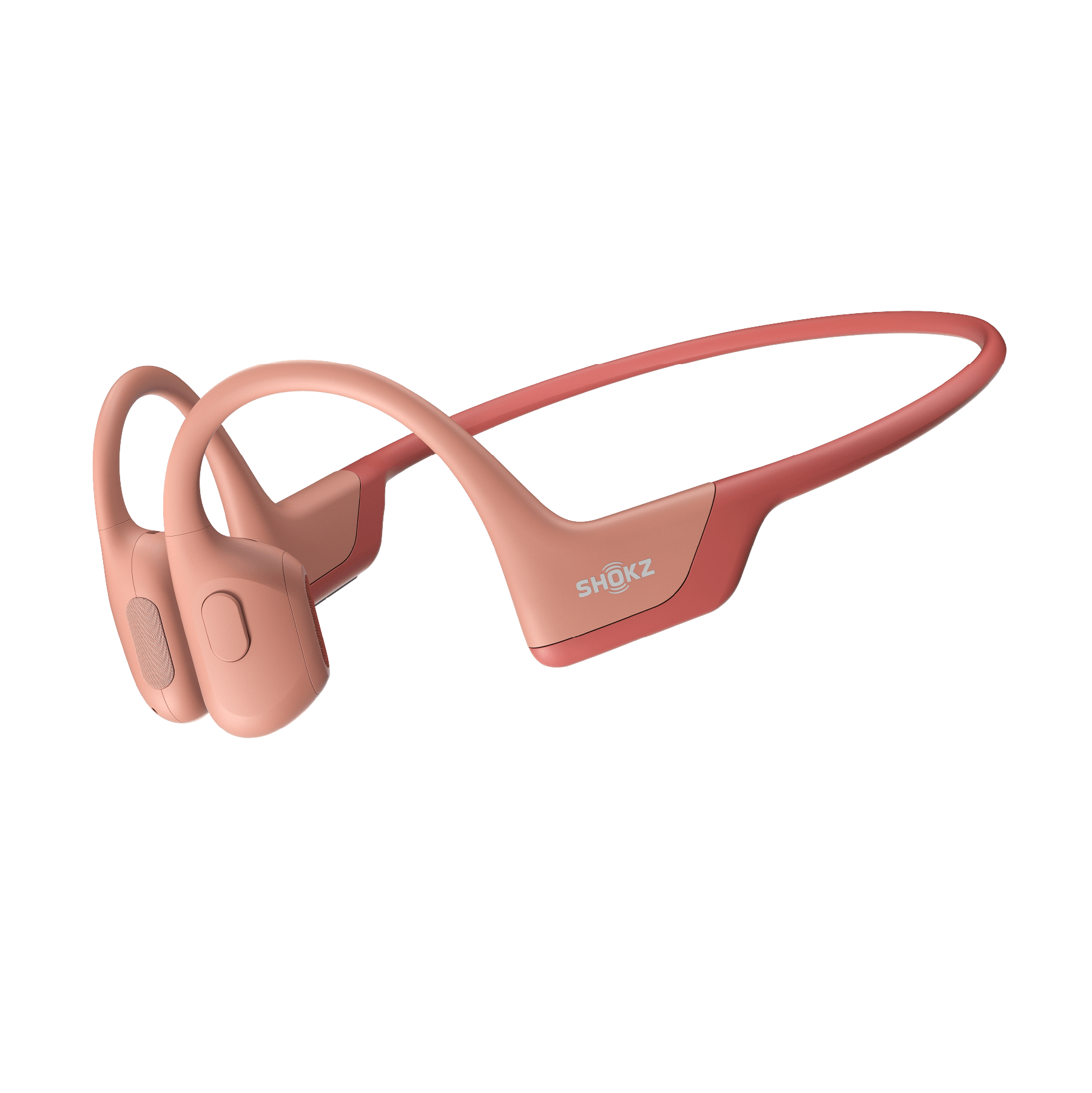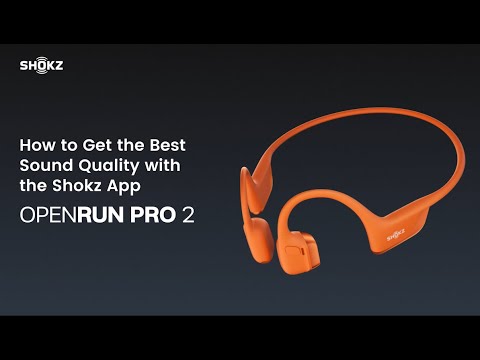





FAQ
Product
Using Guide
Troubleshooting
What is DualPitch™ technology? What is the advantage of it?
This is an innovative technology that combines bone conduction for precise mids and highs with a dedicated air conduction speaker for controlled, deep bass. Shokz OpenRun Pro 2, equipped with the DualPitch™ technology, brings a more powerful and enjoyable listening experience.
What is the difference between OpenRun Pro and OpenRun Pro 2?
OpenRun Pro 2 features the innovative DualPitch™ technology, leading to better sound quality and less vibration.
And with various EQ modes, OpenRun Pro 2 gives you more opportunities to tailor your audio experience.
Charging port is also a major difference. OpenRun Pro 2 adopts a common USB-C charging port, making it easier and more convenient to charge the headphone everywhere.
What type of charging port does the OpenRun Pro 2 have? Does it come with a charging cable?
OpenRun Pro 2 adopts a common USB-C charging port. And yes, there is a USB-C charging cable included in the box. You can use a DC 5V charger to charge the headphone.
Why is the headphone simply wrapped with a paper box? Is this a refurbished one?
Please be assured that the headphone is a brand-new one. To clarify, our commi™ent to environmental sustainability has led us to use 100% recyclable paper pulp for our product packaging. This choice reflects our dedication to reducing plastic waste and supporting eco-friendly practices.
Is the OpenRun Pro 2 a bone conduction headphone?
Yes, OpenRun Pro 2 uses Bone Conduction Technology at its core.
It’s powered by our DualPitch™ Tech, which combines a bone conduction driver for crisp highs and natural mids, with an air conduction driver to boost the bass. The result is fuller sound, without sacrificing the open-ear experience.
Prefer a more classic feel?
Switch to the “Classic” EQ mode in the Shokz App to turn off the air conduction driver and enjoy pure bone conduction audio.
How to pair Shokz OpenRun Pro 2 to my phone/PC?
1. Start with the headphone powered off.
2. Press and hold the Volume + button until you hear "pairing" and see the LED indicator flashes red and blue alternately.
3. Open the bluetooth settings on your phone/PC and select "OpenRun Pro 2 by Shokz".
4. Once connected, you will hear a prompt sound, and the LED indicator will turn blue.
How to switch EQ modes for Shokz OpenRun Pro 2?
There are two ways to switch EQ modes:
1. Switch EQ modes via Shokz App.
2. Press and hold both the Power/Volume + button and Volume - button while music is playing until you hear a beep.
Can I use OpenRun Pro 2 in seawater, a sauna, or while showering?
Although OpenRun Pro 2 is IP55-rated for rain and sweat resistance, it is not suitable for use in seawater, saunas, or showe water exposure may clog the speaker mesh and affect sound quality.
What should I do if OpenRun Pro 2 gets wet from rain or sweat?
If OpenRun Pro 2 gets wet from rain or sweat, gently shake off from different angles, wipe the speaker mesh with a dry cloth or tissue, and let it air-dry in a ventilated area for a few hours to ensure optimal performance.
How to change language for Shokz OpenRun Pro 2?
Shokz OpenRun Pro 2 has four built-in languages: Chinese, English, Japanese and Korean.
You can change the languages via Shokz App. Alternatively, you can also follow the steps below to change languages:
1. Start with the headphone powered off.
2. Press and hold the Volume + button until you hear "pairing" and see the LED indicator flashes red and blue alternately.
3. Double-click the multifunction button, then single-click the Volume + button and you will hear the corresponding language.
Can I use this headphone without the Shokz App?
Yes. OpenRun Pro 2 can function without Shokz App. However, to ensure that you get most out of it, it is advised to use the headphone with Shokz App. With the Shokz App, you can easily check battery status, switch EQ modes and switch languages etc.
Why is the volume on my OpenRun Pro 2 low?
If the sound feels too quiet, try these steps:
1. Check your phone’s volume settings.
○ iPhone: Go to Settings > Sounds & Haptics > Headphone Safety, then turn off “Reduce Loud Audio”.
○ Samsung: Go to Settings > Sounds and Vibration > Volume, tap More, and turn off “Media Volume Limit”.
○ Other Android phones: Go to Bluetooth Settings and turn on “Absolute Volume”.
2. Try the “Volume Boost” EQ mode.This mode increases overall loudness (great for noisy environments).
*Make sure your Shokz App is updated to the latest version to access this setting.
3. Still too quiet?Reach out to our customer support team. We’re here to help.
The microphone of my OpenRun Pro 2 sounds muffled.
It is possible that the microphone is clogged by sweat/rain. Please try the suggestions below and see if it helps or not:
1. Gently shake the headphone to filter out the water or sweat, and repeat this step for several times at different angles.
2. Use an absorbent tissue or a dry cloth to clean the microphone fully.
3. After that, place it in a ventilated place for several hours and see if it gets better.
The rubber cover on the charging port cannot be sealed tightly.
To ensure the best waterproof effect, you might find that the waterproof cover needs a little extra push to secure it fully. Just apply a bit more pressure, and it should snap into place nicely.