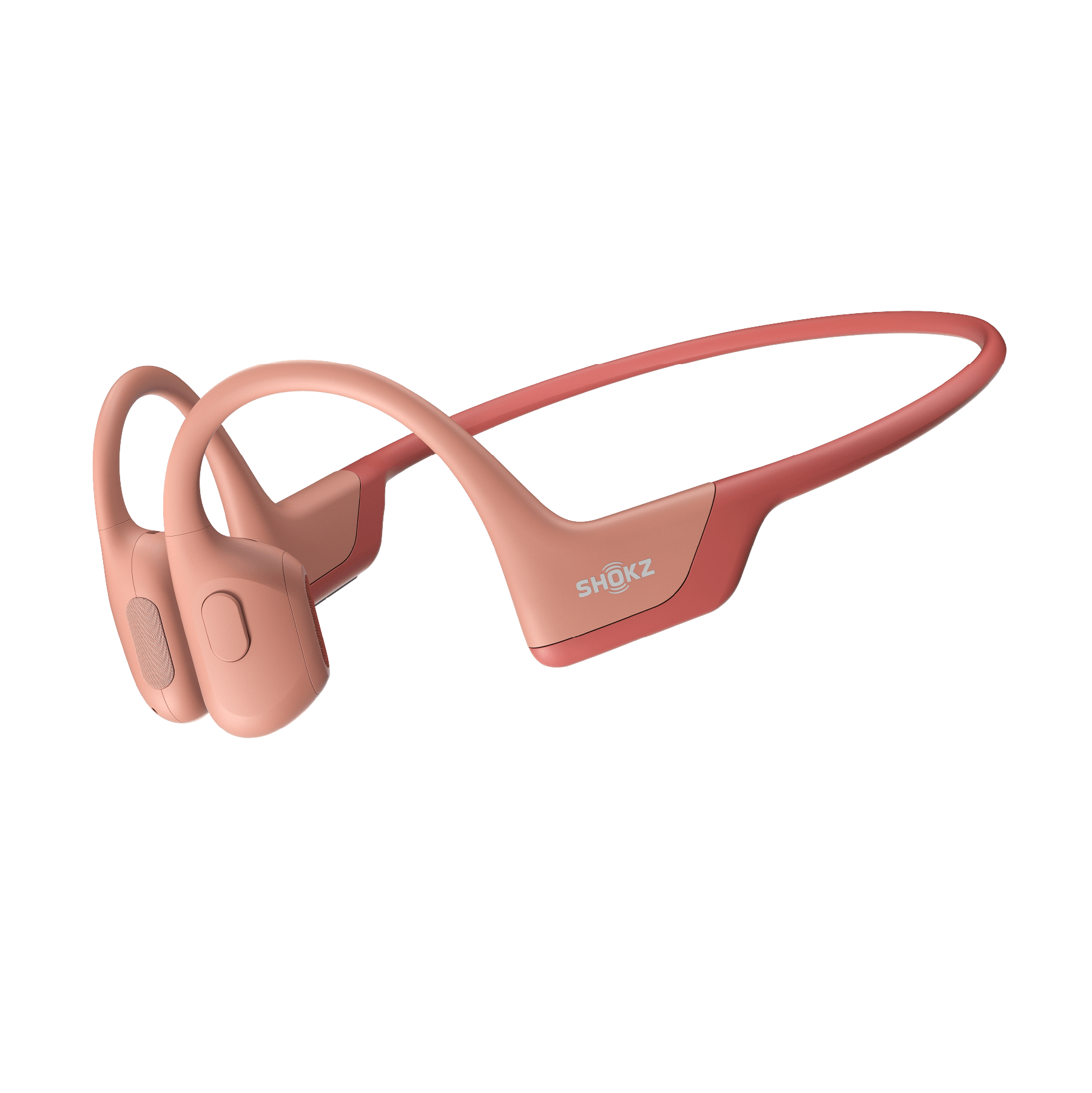Your Titanium has two EQ settings. If you’ve ever tried toggling between them, you may have noticed they sound fairly similar. So what are they for?
One EQ setting is designed to listen to your headphones open-ear, and the other is designed to listen with earplugs, but you can choose whichever setting sounds better to you. The default setting is open-ear. To return to your default setting, just reset your headphones.
You can jump between the two EQ settings by following these instructions:
- Start with your headphones on and music playing
- Press and hold the Power/Volume+ button and the Volume- button
- Audrey will say “Equalization Changed”