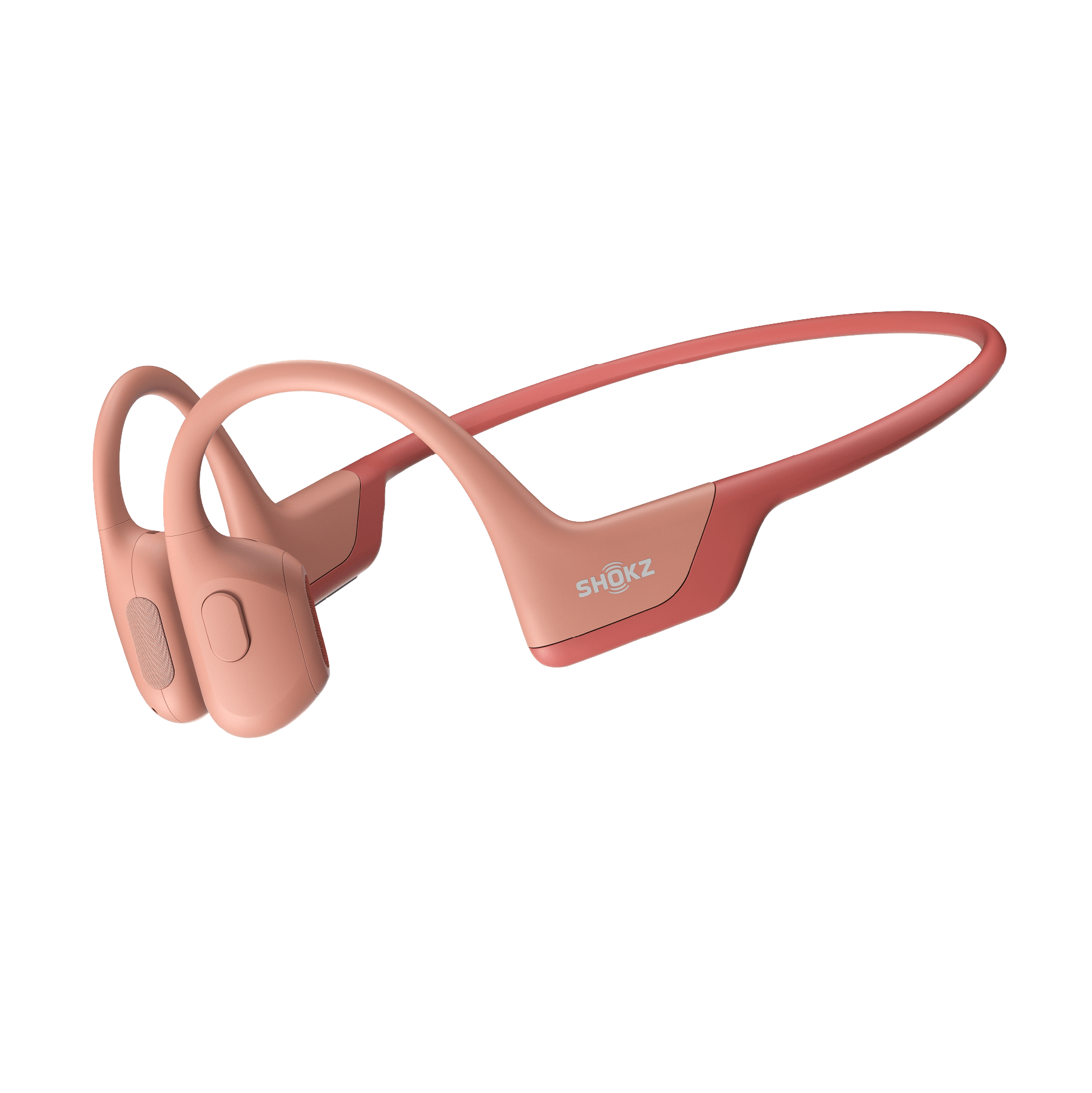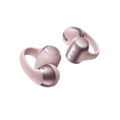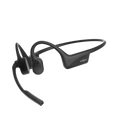Did a pair of Titanium show up under your tree this Christmas? Not sure how to connect to your device? Pairing is easy with these quick steps:
1) Start with your headphones off.
2) Enter pairing mode by pressing and holding the volume+ button. Your headphones will turn on and Audrey will say, "Welcome to Titanium."
3) Continue holding the volume+ button down. Audrey will say, "Pairing" and the LED light will flash red and blue, indicating that the headphones are in pairing mode.
4) Open your device's Bluetooth settings and select Titanium. Audrey will say "connected."
Your headphones are now connected to your device.
Still having trouble pairing? Contact support@aftershokz.com.