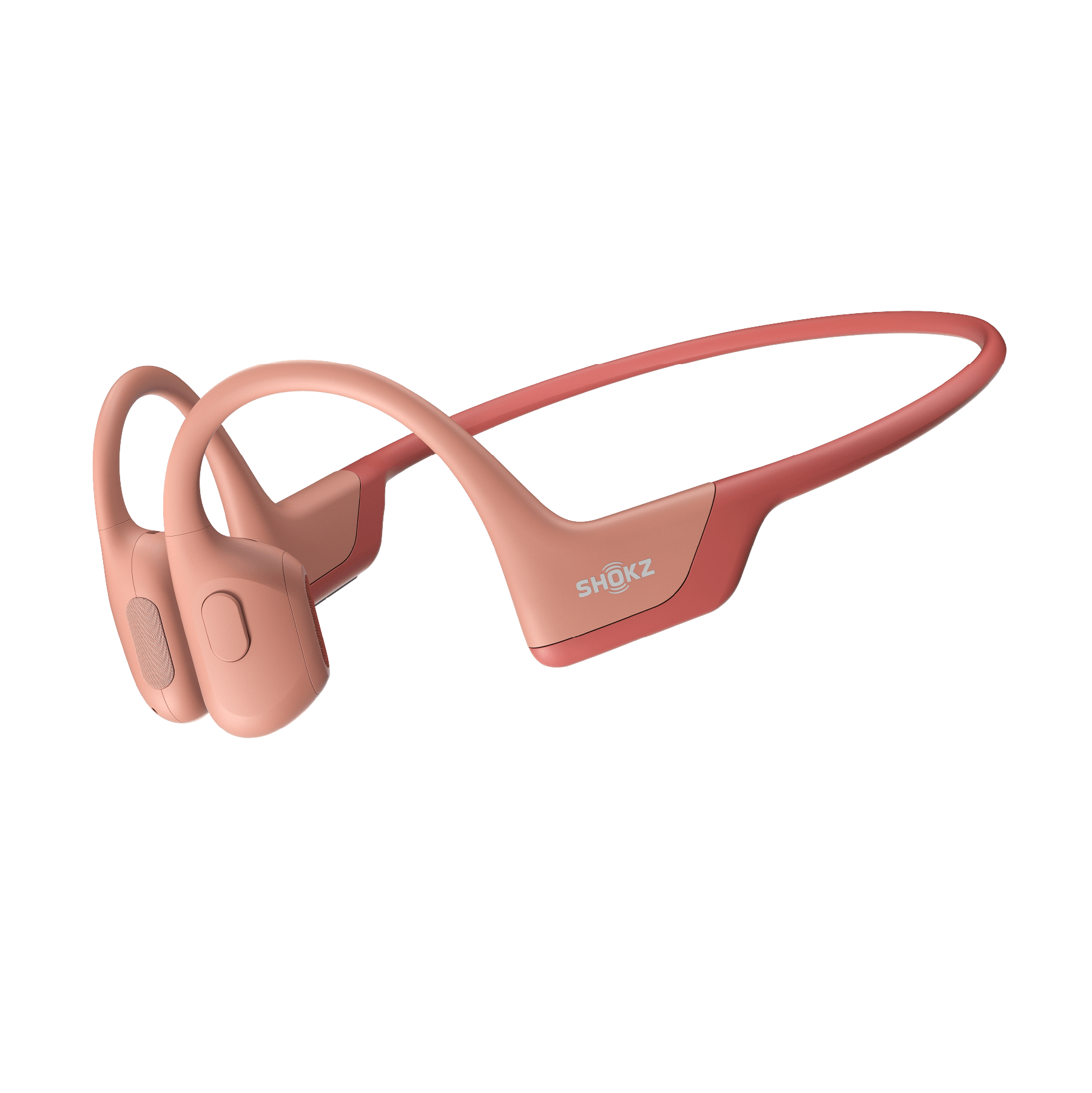-
Introduction
-
How to Use Open Ear Headphones Effectively
-
Charging and Maintaining Open Ear Headphones
-
The Convenient Experience of Open Ear Headphones: Comfort in Wearing, Pairing, and Charging
-
Upgrade to Shokz Open-Ear Headphones for Better Comfort, Ear Health, and Pain-Free Listening
-
Final Thoughts
-
FAQs About Open-Ear Headphones
Introduction
Are you tired of traditional headphones that leave your ears sore or disconnected from your surroundings? Not only you, many consumers seek alternatives to regular earbuds or over-ear models due to comfort and safety.
That’s why open-ear headphones are quickly becoming the top choice for active people, commuters and anyone who values both quality sound and situational awareness.
In this guide, you will learn how to use open-ear headphones for the best experience, from daily wear to charging, pairing, and caring for your device.Let us help you discover why open-ear technology redefines personal audio in 2025 and beyond.
How to Use Open Ear Headphones Effectively
Open ear headphones offer a blend of safety, comfort, and sound quality that sets them apart from traditional models.
But to get the most out of them, you need to understand how they work and how to use them the right way.
How to Wear Open Ear Headphones Correctly for Comfort and Optimal Sound
The right way to wear open-ear headphones is crucial for both comfort and performance. Follow this step-by-step process:
- Step 1: Start by identifying the left and right sides.
- Step 2: Now place the headphones over your ears so the speakers sit just in front of your ear openings.
- Step 3: Then adjust the ear hooks for a snug fit and ensure that there is no pressure on your ear cartilage.
- Step 4: Make sure the headphones are not too tight. This reduces fatigue during long sessions.
This open-ear design keeps your ears open and allows you to hear traffic, voices, or announcements while enjoying your music. It is perfect for runners, cyclists, and anyone on the move.
How to Pair Open Ear Headphones with Your Devices
Pairing open-ear headphones with your phone, laptop, or smartwatch is straightforward. You just need to follow these steps:
- Activate pairing mode: Usually, you need to press and hold the power or pairing button for a few seconds until the LED indicator flashes.
- Enable Bluetooth on your device and select your headphones from the list of available devices.
- Confirm the connection. You may hear a voice prompt or see a steady light indicating a successful pairing.
Many models support multipoint pairing, so you can connect to two devices at once. This feature is great for switching between phones.
Tips for Maximising the Sound Quality of Open Ear Headphones
Although open-ear headphones are designed for environmental awareness, you can still enjoy rich, immersive sound.
Here is how you can maximise the sound quality of these headphones:
- Adjust EQ settings in the companion app to fine-tune bass, mids, and treble.
- Choose the correct volume. Higher volumes can sometimes cause minor sound leakage; moderate levels often provide the best balance.
- Keep your ears clean and avoid blocking the speaker area for optimal clarity.
Troubleshooting Common Issues with Open Ear Headphones
Even the best headphones can have issues. Here are some solutions to common problems. If problems persist, you can refer to your product manual or contact Shokz support:
| Issue | Possible Cause | Solution |
| No sound | Not paired, low battery | Check connection and battery level |
| Poor sound quality | Misaligned fit, dirty speakers | Reposition headphones, clean speakers |
| Intermittent connection | Bluetooth interference | Move closer to your device, reset pairing |
| Cannot charge | Wet port, faulty cable | Dry the port, use original cable |
Charging and Maintaining Open Ear Headphones
Charging your open-ear headphones is simple, but following a few best practices helps extend their life.
How to Charge Open Ear Headphones Correctly
Charging your headphones in the right way is essential to make the maximum use of it. Always use the charging cable that comes with your specific model, whether it is USB-C or magnetic.
Plug the cable into a standard USB charger or your computer. Make sure your headphones are dry before charging, especially after exercise, to prevent damage.
Many Shokz models feature quick charge technology which provides hours of listening time with just a little charge.
How Long Does It Take to Fully Charge Open Ear Headphones?
Charging times of your open-ear headphones depend on the model and battery size. Here is a quick comparison of the charging and play time of Shokz's top headphone models:
| Model | Full Charge Time | Quick Charge (Playtime) | Battery Life (Playback) |
| OpenRun Pro 2 | ~1 hour | 5 min = 2.5 hours | Up to 12 hours |
| OpenRun | ~1.5 hours | 10 min = 1.5 hours | Up to 8 hours |
| OpenSwim Pro | ~1.5 hours | 10 min = 3 hours | Up to 9 hours (BT) / 6 hrs (MP3) |
| OpenFit Air | 1.5 hours | 10 min = 2 hours | Up to 28 hours (with case) |
| OpenFit | 1.5 hours | 10 min = 2 hours | Up to 28 hours (with case) |
| OpenFit 2 | 1.5 hours | 5 min = 1 hour | Up to 48 hours (with case) |
| Model | Full Charge Time | Quick Charge (Playtime) |
| OpenRun Pro 2 | ~1 hour | 5 min = 2.5 hours |
| OpenSwim Pro | ~1.5 hours | 10 min = 3 hours |
| OpenFit Series | 1-1.5 hours | 10 min = 2 hours |
These headphones alert you when charging is complete with an LED indicator or a voice prompt.
Storing and Maintaining Your Open Ear Headphones for Longevity
To keep your headphones in top condition, store them in a case when not in use and keep them away from heat, moisture, and dust.
Clean them gently with a dry, soft cloth, and avoid wrapping cables too tightly to prevent internal damage.
Maximising Battery Life and Performance
For optimal battery performance, let your headphones fully charge and try to avoid frequent deep discharges.
Use the quick charge feature only when necessary, and keep your firmware updated through the app to ensure the best experience.
The Convenient Experience of Open Ear Headphones: Comfort in Wearing, Pairing, and Charging
When it comes to open-ear headphones, convenience and comfort truly set them apart. Here are some reasons why Open-ear headphones are a convenient choice.
Effortless Wearing
The ergonomic, open-ear design of Shokz headphones means you avoid ear fatigue and discomfort. Lightweight materials, memory alloy frames, and soft silicone finishes ensure the headphones stay secure, even during intense activity.
This is especially beneficial for those who wear glasses or use headphones for long periods.
Quick Device Connection
Modern open-ear headphones make Bluetooth pairing nearly instantaneous. With features like multipoint pairing and stable wireless chips, you can connect to multiple devices without a complicated setup. The process is fast, reliable, and user-friendly.
Long Battery Life and Quick Charge
Open ear headphones stand out with extended playtimes, up to 48 hours, with some models. Quick charge features let you get hours of use with just a few minutes of charging.
Plus, IP55 water resistance means you can charge after high intensity sweaty workouts without worry as long as you dry the device first.

Upgrade to Shokz Open-Ear Headphones for Better Comfort, Ear Health, and Pain-Free Listening
Shokz OpenFit Air
Shokz OpenFit Air delivers all-day comfort and clear, open-ear audio. Its lightweight design rests gently around your ears, keeping you aware of your surroundings while enjoying your favourite playlists.
With advanced sound technology, you experience private, high-quality listening wherever life takes you.
Shokz OpenFit
Shokz OpenFit offers a discreet, pain-free way to listen in any environment. The open-ear design keeps your ears comfortable and healthy, while precision speakers ensure your audio stays personal, even in quiet spaces.
Enjoy effortless listening and stay connected, whether you are at work or on the move.
Final Thoughts
Choosing open-ear headphones can transform how you experience music, podcasts, and calls while you are working out, commuting, or simply relaxing at home.
When you understand how to use open-ear headphones, from wearing and pairing to charging and care, you get the best blend of comfort, safety, and sound.
Explore the latest models on the Shokz CA and find the perfect fit for your active lifestyle.
FAQs About Open-Ear Headphones
1. Are open-ear headphones safe for outdoor activities?
Open ear headphones are specifically designed for situational awareness. They allow you to hear ambient sounds like traffic, making them much safer for running, cycling, and commuting.
2. Can you wear open-ear headphones with glasses?
You can wear these headphones with glasses. Shokz models feature slim, flexible ear hooks designed to fit comfortably alongside most glasses.
3. Do open-ear headphones work for phone calls?
Most models have built-in microphones with advanced noise-cancelling technology and ensure clear phone and video calls.
4. What is the difference between bone conduction and air conduction open-ear headphones?
Bone conduction uses vibrations sent through your cheekbones, while air conduction projects sound towards your ear canal without covering it. Both offer open-ear benefits, but each delivers a slightly different audio experience.